
Nelson is a collection of stylish and modern pre-designed templates for barbershop and hairdresser’s WordPress theme with an integrated WooCommerce store. This template kit is a perfect solution for barbers, hairdressers, hair stylists, and other professionals in the area.
Barbershop, Hairdresser’s, Hairstylist Kit Features
**Required Plugins (included)
Nelson is a collection of stylish and modern pre-designed templates for barbershop and hairdresser’s WordPress theme with an integrated WooCommerce store. This template kit is a perfect solution for barbers, hairdressers, hair stylists, and other professionals in the area.
Barbershop, Hairdresser’s, Hairstylist Kit Features
**Required Plugins (included)

With our extensive collection of elements, creating and customizing layouts becomes
second nature. Forget about coding and enjoy our Premium Template Kits.