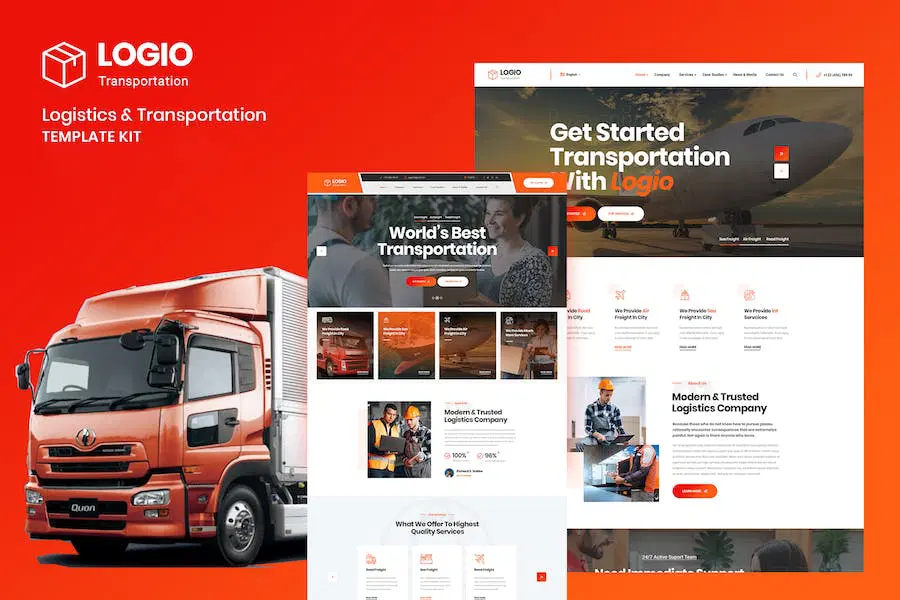
Logio – Logistics & Transportation is an Elementor Template Kit for quickly and easily creating a full esport website for your clan, guild or gaming team. It is optimized for the free Hello Elementor theme but can be used with most themes that support the Elementor page builder. Customize fonts and colors via the built in Elementor Theme Styles controls and load in your photos, logos and content using the visual drag and drop builder.
Features
This is an Elementor Template Kit, not a WordPress Theme. We recommend installing Hello Elementor Theme from Appearance > Themes >Add New in WordPress before using this kit
Required Plugins (installed with kit)
How to Install:
[Detailed Guide](https://help.market.envato.com/hc/en-us/articles/900000842846-How-to-use-the-Envato-Elements-WordPress-Plugin-v2-0″)
For further support, go to Elementor > Get Help in WordPress menu.
How to Import Metforms
Setup Global Header and Footer in Header Footer & Blocks plugin
How to Setup Slides & Tabs 1.Import the slide/tab block.You may import more than once and find copies under Templates > Saved Templates to customize. 2.Import the template where the slides/tabs appear. 3.Right click the page to open the Navigator and locate the Carousel or Tabs widget 4.Select the slide or tab template from the dropdowns on the general tab of the element options.
Logio – Logistics & Transportation is an Elementor Template Kit for quickly and easily creating a full esport website for your clan, guild or gaming team. It is optimized for the free Hello Elementor theme but can be used with most themes that support the Elementor page builder. Customize fonts and colors via the built in Elementor Theme Styles controls and load in your photos, logos and content using the visual drag and drop builder.
Features
This is an Elementor Template Kit, not a WordPress Theme. We recommend installing Hello Elementor Theme from Appearance > Themes >Add New in WordPress before using this kit
Required Plugins (installed with kit)
How to Install:
[Detailed Guide](https://help.market.envato.com/hc/en-us/articles/900000842846-How-to-use-the-Envato-Elements-WordPress-Plugin-v2-0″)
For further support, go to Elementor > Get Help in WordPress menu.
How to Import Metforms
Setup Global Header and Footer in Header Footer & Blocks plugin
How to Setup Slides & Tabs 1.Import the slide/tab block.You may import more than once and find copies under Templates > Saved Templates to customize. 2.Import the template where the slides/tabs appear. 3.Right click the page to open the Navigator and locate the Carousel or Tabs widget 4.Select the slide or tab template from the dropdowns on the general tab of the element options.

With our extensive collection of elements, creating and customizing layouts becomes
second nature. Forget about coding and enjoy our Premium Template Kits.