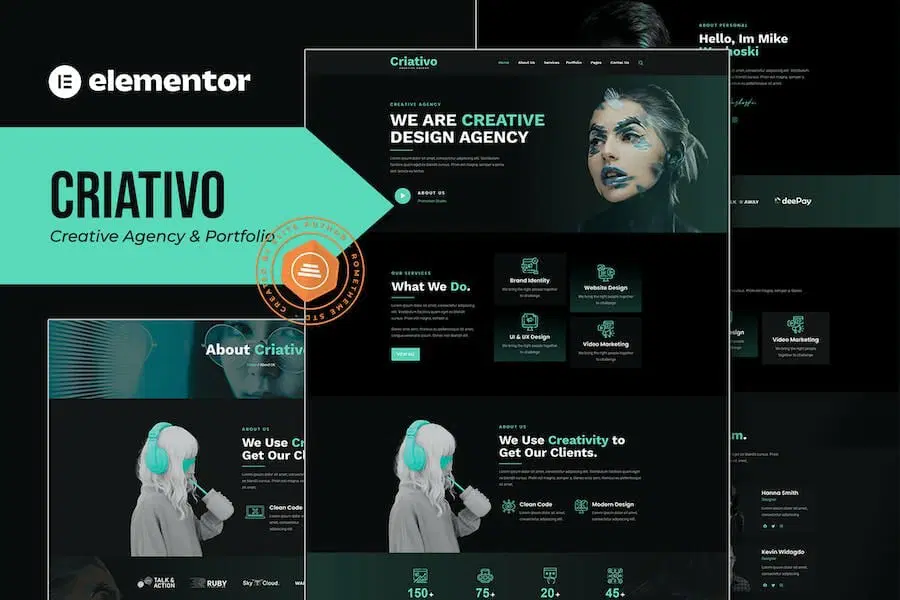
Criativo – Creative Agency & Portfolio Created Especially For Agency Business, Agency, Agency Portfolio, Agency Theme, Creative, Creative Agency, Design Agency, Elementor, Template Kit Modern, Dark, Clean, Responsive, Digital, Web Design Agency and businesses without a single line of coding!
Templates :
Features
Required Plugins :
How to Install: Install and Activate the Envato Elements plugin from Plugins > Add New in WordPress, then import the Kit zip under Installed Kits by clicking the Import Kit button.Before importing a template, ensure the Install Requirements button is clicked to activate required plugins. For best results, do not import more than one template at a time.
Setup Global Header and Footer in ElementsKit If you have Elementor Pro, headers and footers may be customized under Theme Builder.
Criativo – Creative Agency & Portfolio Created Especially For Agency Business, Agency, Agency Portfolio, Agency Theme, Creative, Creative Agency, Design Agency, Elementor, Template Kit Modern, Dark, Clean, Responsive, Digital, Web Design Agency and businesses without a single line of coding!
Templates :
Features
Required Plugins :
How to Install: Install and Activate the Envato Elements plugin from Plugins > Add New in WordPress, then import the Kit zip under Installed Kits by clicking the Import Kit button.Before importing a template, ensure the Install Requirements button is clicked to activate required plugins. For best results, do not import more than one template at a time.
Setup Global Header and Footer in ElementsKit If you have Elementor Pro, headers and footers may be customized under Theme Builder.
With our extensive collection of elements, creating and customizing layouts becomes
second nature. Forget about coding and enjoy our Premium Template Kits.